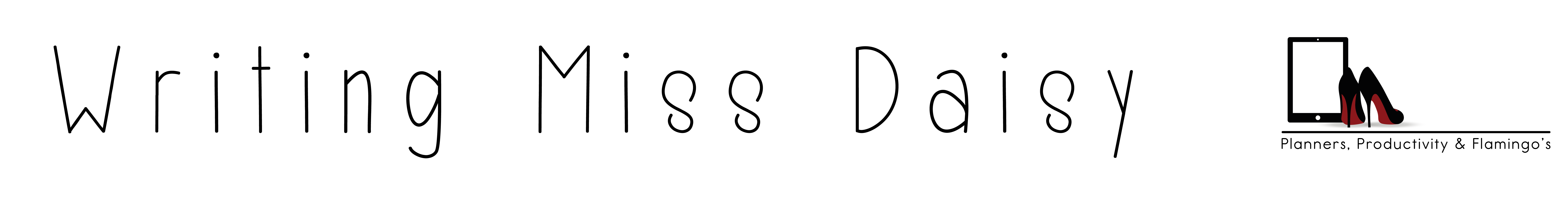DIGITAL PLANNING
HOW DOES DIGITAL PLANNING WORK?

Technical Tools
You will need:
- Tablet / IPad
- Stylus / Apple Pencil
- Note-taking app (the app has to be compatible for PDF files)
For example:
IOS:Android
I use:
- an IPad 2018
- an Apple Pencil 1st generation (When you purchase the Apple Pencil you need to know if your Ipad is compatible with that type of Pencil)
- the GoodNotes app

A Digital Planner
It’s time to actually choose your digital planner.
So what are you choosing from?
For example do you want to use your planner in Landscape or Portrait mode.
It depends on how you use your tablet on a daily basis.
There are DATED and UNDATED planners.
You can use undated planners year after year, which makes this planner very eco-friendly.
Then there is the Bullet Journal, this is a whole other method of planning. It demands more of a creative aspect than normal digital planning.
In my Etsy Shop you’ll find lots of digital planners and planner stickers. They come in different sizes, colours and prices.

Have Fun
Now the fun part begins! There are a million ways to embellish your planner.
Within most apps you’ll find tools to write, draw or highlight your notes. But with digital stickers or inserts you can take your planner to the next level. Customize your planner and create your own system for easy planning.
Use PNG files with transparent background or add photos directly from your tablet or Phone to turn your planner into a memorabilia.
I my Etsy Shop you’ll find some lovely ditigal stickers to add to your planner.
Now you’ve read this step by step guide, you can ease your way into Planner Paradise.
Have fun while being productive!
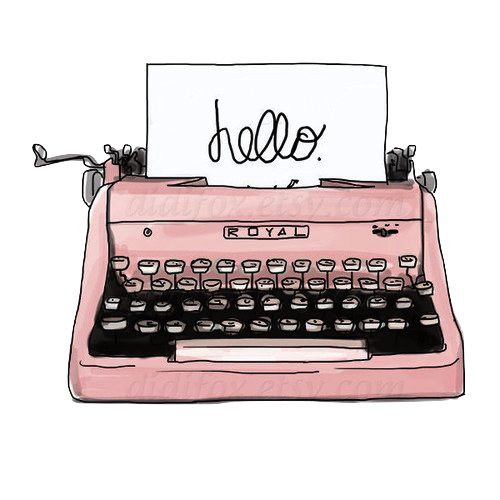
POLICIES
TERMS OF USE
PRIVACY POLICY
FOLLOW